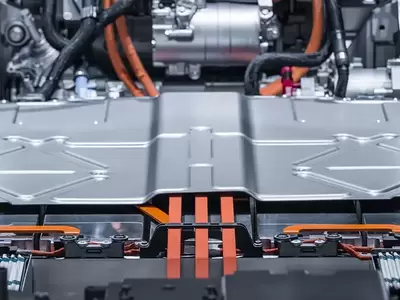The TSC ML Series is a brand new generation of smaller industrial barcode label printers that are designed to fit into more work areas than ever before. The ML Series features a compact footprint, durable and flexible design, ease of use, noise-reduced printing, self-diagnostic TPH Care, and tool-free maintenance. The ML Series is available in 203 and 300 dpi print resolutions. The printer incorporates a robust die-cast aluminum print mechanism engine that is ideal for light industrial duty printing.
Streamlined and Small Footprint Design
Compared to our best-selling TSC ME Series, the ML Series is 34% smaller. Compared to TSC TTP-244M Pro Series, the ML240 Series is 23% smaller. The small footprint design saves more space and fits in limited operation areas.
Robust and Agile Design for Optimal Quality
The combination of rugged die-cast, modularized base, and adjustable TPH module design structure optimizes print quality.
Engineered to Reduce Noise from Printing
The ML Series 4-Inch Performance Industrial Printers are engineered for minimal noise production during printing operation.
Self-Diagnostic TPH Care Mechanism
The ML Series incorporates an advanced mechanism allowing for real-time printhead health status detection. It can stop printing errors to ensure stable and high-quality printouts. Not having to reprint labels reduces cost and eliminates supplies waste.
Effortless User Operation with Color Display
The ML240 Series has a user-friendly design providing a wide-open angle for easy media handling. Its easy-to-use 2.3-inch color GUI display and real-time LED indicator is designed to be intuitive making printer operation effortless.
One-Step Maintenance
No tools are required to remove and replace both the printhead and platen roller, saving time for more important tasks.
Applications:
- Warehouse & Logistics
- Packing
- Order Fulfillment
- Shipping/Receiving
- Inventory Management
- Manufacturing
- Work In Process
- Product Marking
- Compliance Labeling
- Healthcare
- Blood Test Tube Label
- Patient Wristband Label
- Retail
- Product Label
- Event Ticketing