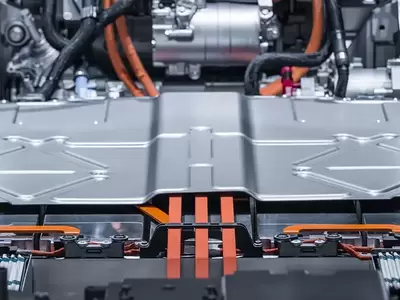MB Series 4-Inch Performance Industrial Printers
The MB Series industrial label printers are value leaders for 4-inch-wide thermal printing. The all-metal print mechanism of MB Series guarantees durability in high-volume printing. The MB Series handles special media types like harder and thicker hangtags and is available with a wide range of optional accessories to support diverse applications. These accessories include linerless kits, peel-off kit, internal rewinder kit, and cutter, all designed to enhance functionality and meet dynamic business demands. They are ideal for limited space and excels in print quality and versatility, making it an outstanding choice for various printing needs. Notably, the MB241 Series Linerless has received the prestigious Red Dot Award: Product Design 2025 in recognition of its forward-thinking approach to modern design, including its sustainability-driven features.
Industries and Applications
The printer capabilities are designed with auto-switching emulation for hassle-free deployment. TSC Standalone Creator generates a printer LCD UI for quick template access, while TSCPRTGo acts as an extended display for mobile printing. SOTI Connect, TSC Console, and the Internal Embedded Webpage enable remote fleet management.
The newly introduced MB241 Series boasts the bifold media door, cutting operational space requirements by 24%. The MB241 Series boasts 100% recyclable packaging and printer casing, with over 90% recyclable components, minimizing their environmental impact.
Optimized Space Efficiency
- The bifold door reduces space usage by 24%, streamlining media, ribbon replacement, and cleaning for efficient operations in limited space. (Available for the MB241 Series)
High-Quality Printing Assurance
- A robust all-metal print mechanism on a metal frame guarantees printing stability and printer longevity.
- Equipped with features to adjust the multi-point thermal printhead (TPH) pressure and heat line, it ensures consistent, high-quality printing.
Fits Diverse Applications Requirements
- Options like linerless kits, cutter, internal rewinder kit, and peel-off kit enhance printer versatility and cater to diverse needs.
- Connectivity options like MFi Bluetooth 5.0, Wi-Fi Bluetooth combo, and Bluetooth 5.0 offer flexibility for diverse applications.
- RFID functionality: Encode During Print feature for enhanced efficiency, support for diverse tags (including on-metal labels up to 1.65 mm) verified by our RFID Label and Validation Lab, and auto calibration for easy setup. (Available for the MB241 Series)
TSC Sense Care Smart Monitoring
- TSC Sense Care prevents downtime by monitoring printhead health with self-diagnostic TPH Care, printhead mileage, and cutter counts.
- Collected data can integrate with SOTI Connect and TSC Console for remote management and reporting.
Software Capabilities Harmonize Operations
- Auto-switch printer language emulation simplifies printer fleet migration and upgrades without changing print commands and label templates.
- TSC Standalone Creator generates printer LCD UI for quick template access and TSCPRTGo turns a mobile device into an extended display for mobile printing.
- SOTI Connect and TSC Console manage printer fleets, enabling swift deployment, configuration, and updates remotely.
- The Internal Embedded Webpage enables IT to remotely configure, troubleshoot, and oversee any specific printer in the field. (Available for the MB241 Series)
Commitment to Sustainability
- 100% recyclable packaging reduces environmental waste.
- 100% recyclable printer casing with over 90% recyclable printer components.
- The optional linerless kit offers a sustainable solution for greener label printing.
Note: In alignment with our sustainability vision, we are beginning to implement eco-friendly packaging and product design concepts, starting with the new generation MB241 Series.
- 203 dpi (8 dots/mm)300 dpi (12 dots/mm)
- Direct thermal/Thermal transferDirect thermal/Thermal transfer
- Color LCD touchscreen with buttonsColor LCD touchscreen with buttons
- Ethernet
GPIO
Serial RS-232
USB
USB HostEthernet
GPIO
Serial RS-232
USB
USB Host - Bluetooth
Bluetooth MFi
Wi-Fi with BluetoothBluetooth
Bluetooth MFi
Wi-Fi with Bluetooth - TSC Console
SOTI Connect (license required)TSC Console
SOTI Connect (license required) - IndustrialIndustrial
- 12 ips (304.8 mm/s)9 ips (228.6 mm/s)
- 4.21" (107 mm)4.16" (105.7 mm)
- 1,000" (25,400 mm)450" (11,430 mm)
- 256 MB SDRAM256 MB SDRAM
- 256 MB256 MB
- Regular guillotine cutter (full cut)Regular guillotine cutter (full cut)
- 8" (203.2 mm) OD8" (203.2 mm) OD
- 0.8"-4.7" (20-120 mm)0.8"-4.7" (20-120 mm)
- Continuous; Die-Cut; Black Mark; Fan-Fold; Notch (Outside Wound)Continuous; Die-Cut; Black Mark; Fan-Fold; Notch (Outside Wound)
- 450 meters450 meters
- 1.6"-4.3" (40-110 mm)1.6"-4.3" (40-110 mm)
- 1" to 3" (25.4-76.2 mm)1" to 3" (25.4-76.2 mm)
- 0.2"-1000" (5 mm-25,400 mm)0.2"-450" (5 mm-11,430 mm)
- Die-cast based print mechanism/Metal cover with large clear media windowDie-cast based print mechanism/Metal cover with large clear media window
- TSPL-EZDTSPL-EZD
{[{ key }]}
Yes. You can establish rules using TSC Console Web so that your printer will execute what you have set up every time a condition is met. Conditions for a rule can be time-based or event-driven.
You can set your printer to take an activity daily, weekly, monthly, or at a particular date/time.
Yes, TSC Console Web enables users to update printer firmware remotely.
Yes, TSC Console Web allows users to set up a reminder for printhead maintenance and the printhead mileage can be displayed on the dashboard.
No. TSC Console Web must be used through either a wireless or wired network. That is to say your printer must support either Wi-Fi or Ethernet interface if you want to manage the printer using TSC Console Web.
Only the MB241 RFID printer with tear-off option supports thick RFID labels and tags (up to 1.65 mm thick).
Both ports do not interfere with each other. They can work simultaneously.
No. The MB241 RFID printer supports RFID labels and tags which are compliant with the UHF Gen2 (ISO18000-63) specifications.
Please see the How-to Video.
Please contact our regional sales representatives.
- Select the printer → Function → Printer Configuration → Get
- Adjust the value of Speed and Density then press Set to finish setup.
The MB241 RFID printer features the RFID label calibration function which makes it easy to configure the printer for both standard RFID and on-metal RFID labels. The calibration process feeds 3 to 4 labels to determine the optimal encoding position and RF power levels.
Users are allowed to save up to 5 sets of different configuration for quick deployment.
Open TSC Console → Select the printer → Functions → Printer Configuration → Calibration.
- Click the checkbox to select the printer/printers.
- Click Tools → File Manager Tool to access File Manager page.
- Turn the file type into Firmware File.
- Press Browse to select firmware file.
- Press Download to update firmware.
- Click the checkbox to select the printer/printers.
- Click Tools → Bitmap Font Tool.
- Select font and set the size of it
- Press Download Font to download font to the printer
- Check Tool → File Manager Tool to see is it successfully imported.
The MB241 RFID printer supports both TSC and Zebra RFID printer commands, which makes it easy to integrate the MB241 RFID printer into the existing applications.
The compatible architecture for TSC Console Web is x86_64 only and the Linux OS distribution is Ubuntu 22.04 or above.
On-metal tags (sometimes called metal-mount or anti-metal tags) are RFID tags that are designed to operate on items made of metal. The physical properties of metal serve to reflect RF signals. As a result, a standard RFID label would be completely undetectable by an RFID reader. On-metal tags are typically constructed with a thin foam insulator to provide a space between the metal surface and the RFID inlay. On-metal tags are available in several constructions and the ones used with printers are typically measuring 1 mm thick or more due to the foam insulator. They also should include a “bridge” between the individual tags to ensure smooth transport through the print station.
The RFID functions that the MB241 RFID printer currently supports are: calibration, read and write, full or partial label overstrike (based on the label length) on RFID label when encountering encoding failures, and RFID label counter for tracking good and bad labels.
Currently the supported RFID functions through TSC Console Web are: Calibration, Read, and Write.
The UI for TSC Console Web is available in English, Traditional Chinese, Simplified Chinese, German, Danish, Spanish, Finnish, French, Italian, Japanese, Korean, Dutch, Norwegian, Portuguese, and Swedish.
The MB241 RFID comes standard with a 1-year factory warranty. Extended warranty packages are available. Please contact your TSC Territory Account Manager for more information.
There are two host interface options: W-Fi 802.11a/b/g/n/ac and Bluetooth 5.0, and two media handling options: tear and cutter. The RFID printer comes with the standard Tear feature, or an optional Cutter. All options are available as a factory and dealer option. The field installation requires a trained technician.
Unlike most other RFID printers on the market today, the MB241 RFID with tear-off option is designed to support a variety of on-metal tags up to 1.65 mm thick.
The MB241 RFID printer supports a wide range of standard UHF (Ultra High Frequency) RFID labels and On-Metal RFID tags. We can provide you with a list of validated labels and tags. This list is constantly undated as new RFID inlays and tags become available on the market and are validated by TSC.
After you print 1km or whenever there is any glue residue or dust on the media route. Use the linerless cleaning kit to clean following parts:
- Cutter blade (For Linerless cutter kit option)
- Print head
- Linerless platen roller
- Media path
- Media sensors
For more information, please refer to the How-to Video.
The management commands are transmitted/received through port 3007.
- Please make sure the Ethernet cable and the printer are well connected and lights are flashing.
- Check if the printer is powered on.
- Check if the printer, port, and driver are all correct.
- Seleccione la impresora → Función → Configuración de la impresora → Obtener
- Ajuste el valor de Velocidad y Densidad y, a continuación, pulse Establecer para finalizar la configuración.

The catch tray ensures all materials stay flat and remain undamaged after printing.
- MB241
- MB341
- MB241T
- MB341T
- MH241
- MH341
- MH641

This interface offers GPIO to support applicators.
- MB241
- MB241T
- MB341
- MB341T

This Bluetooth interface supports MFi.
- T4000
- T800
- MB240T
- MB240
- MB340
- MB340T
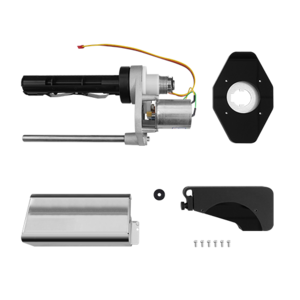
This printer has a media roll capacity to rewind up to 5-in O.D.
- MB241
- MB241T
- MB341
- MB341T

Compatible with MB Series 4-Inch Performance Industrial Printers
- MB241
- MB241T
- MB341
- MB341T
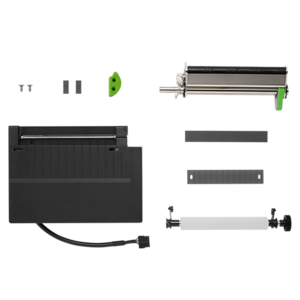
Compatible with MB Series 4-Inch Performance Industrial Printers
- MB241
- MB241T
- MB341
- MB341T

Compatible with MB Series 4-Inch Performance Industrial Printers
- MB241
- MB241T
- MB341
- MB341T

Regular full-cut guillotine cutter compatible with the TSC MB Series industrial printers
- MB241
- MB241T
- MB341
- MB341T

The combo module offers increased flexibility, allowing you to connect printers both within your workspace and on your network.
- MB241
- MB241T
- MB341
- MB341T

The benefit of Wi-Fi enabled printing is that it provides greater flexibility in terms of where you can connect printers in your workspace and on your network.
- MH240
- MH241
- MB240
- MB240T
- MB340
- MB340T