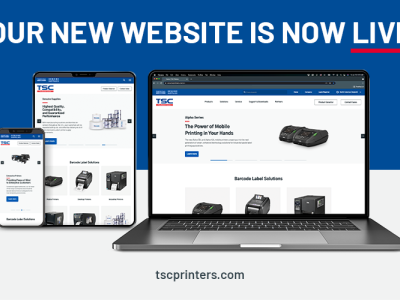ChromeOS Support
ChromeOS Support for TSC Auto ID Printers
ChromeOS offers native support for over 200 TSC Auto ID printer models. Please consult the table below for a comprehensive list of supported printer families.
| Desktop | Industrial | Mobile | Print Engines |
|---|---|---|---|
| DA series | MA series | Alpha series | PEX series |
| DC series | MB series | RE series | |
| DH/TH series | ME series | TDM series | |
| TC series | MF series | ||
| TDP series | MH series | ||
| TE series | ML series | ||
| TL/DL series | MX series | ||
| TTP series | TTP series | ||
| TX series |
Important Notes:
- Driver Availability: For enhanced security, ChromeOS integrates all printer drivers directly within the operating system. TSC Auto ID printer drivers are not available for download from the TSC Auto ID website.
- Printer Setup: During the printer setup process, select "TSC Auto ID" as the manufacturer and then choose your specific printer model from the displayed list. For detailed setup instructions, please refer to this Google support article.
- Connection Types: As outlined in the Google Chromebook article "Set up your printer," ChromeOS exclusively supports USB and network (wired Ethernet or Wi-Fi) connections. Printing via Bluetooth is not supported.
- End-of-Support Models: While models designated as "end of support" may function, TSC Auto ID cannot provide support for any issues that may arise. For information regarding legacy TSC Auto ID printers, their support status, and recommended replacement models, please visit our discontinued products page.
- ChromeOS Support: TSC Auto ID does not provide general ChromeOS support. For ChromeOS-related assistance, please consult this Google support page.