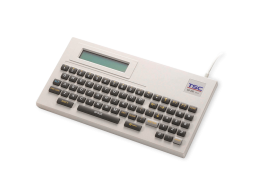TSC Printronix Auto ID Academy, Level I
Learn – Train – Use
TSC Academy: Course description
For Level I of the TSC Academy, you’ll dive right in! During these exciting hands-on courses, you will acquire basic printer and application knowledge to deploy and support our printers in typical applications. To accommodate your specific needs, you can sign up for any of the one-day sessions, or multiple.
Level 1 Training Courses:
- TSC Auto ID Product and Application Training, Level 1
- Printronix Auto ID Product and Application Training, Level 1
Course venues
June Conference
Located in Riverside, CA, this TSC Academy training occurs at a TSC Auto ID owned facility: 12070 Magnolia Ave, Riverside, CA, 92503.
September & November Conference
Conveniently located in the Chicago suburbs, this TSC Academy training occurs at a TSC Auto ID owned facility: Diversified Label Solutions, 1285 Hamilton Pkwy, Itasca, IL 60143.
Who Should Attend
This TSC Academy Level I training is targeted for technicians, applications engineers, sales engineers, sales reps and any staff who deploy, support, and develop applications for TSC Auto ID or Printronix printers.
How to apply
Click the link below to register:
REGISTER
*After registration, the training team will confirm the training date(s) with you. Please wait for the confirmation before arranging your travel.
Level 1 Workshop Details
- Must be TSC Printronix partner
- Three consecutive days of training
- Group size maximum of 10
- Workshop-structured: laptop required
- Lunch, snacks, and drinks are provided
- Training delivered in English
Topics for Level 1 Trainings

Module: Printronix Auto ID Product and
Application Training, Level ITopic Focus Printronix Auto ID System - Introduction
Architecture (PSA) - Emulations
- Fonts
- Troubleshooting
- Drivers
PrintNet Enterprise, webpage - Database
- Monitoring
- Updates
- Applications
Media & RFID calibration - How to calibrate your printer
- Media and RFID Barcodes
- Barcode quality and grading processes

Module: TSC Auto ID Product and
Application Training, Level 1Topic Focus TSC Utilities / TSC Console Basic - Setup some settings
- Firmware update
Menus - Calibration
- Settings
- Test/diagnostic
TSC Mobility App - Load the app from Store
- Connect and print
Bartender UltraLight - Design a layout
- Export function
- Driver
TSC Programming Language (TSPL) Basic - Do your own print job
- What it can do
Hands-on - Replace major parts
- Regular maintenance/cleaning
Learn More: Additional Resources
Keep growing! TSC Academy offers additional resources for those seeking to advance beyond Level I.
- Level II training dives into advanced configuration and operation activities.
- RFID training teaches how to encode your own RFID tags, including on-metal.
- ODV-2D training shows our exclusive automation technology, that identifies and correct barcode labels, for industrial applications.
Click the link below to register:
REGISTER
Questions?
*After registration, the training team will confirm the training date(s) with you. Please wait for the confirmation before arranging your travel.
TSC Auto ID is committed to world-class service. Ask us anything about the TSC Academy! Have a training related question? Just email us: TCSservice@tscus.com