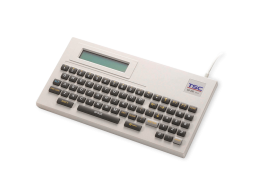3 Features of the New PEX-2000 that Simplify the Print and Apply Process

System integration for print and apply can be a complex, time-consuming process for automatic label applicators. System integrators must ensure that the systems perform 24/7 faithfully for around-the-clock production efficiency. They need reliable print engines that integrate seamlessly and don’t cost the enterprise time or money by halting production. Our newest 6-inch PEX-2000 series print engine was designed to alleviate the major challenges integrators face, with three features that simplify the print and apply process. Let us explore these features below.
Fast One Cycle Performance
The typical cycle time for print, peel, and apply is 2.5 seconds1 per label. Cycle time is always component-dependent and is influenced by the type of information printed, amount of data printed, size of the print job, label size, zero-queue printing (yes or no), and verification (yes or no). So when it comes to replacing print engines, builders will need to examine if a replacement can meet that particular one cycle time with high stability. Our 6-inch PEX-2000 print engine has the ability to reach speeds up to 14 inches per second (ips) and it can complete a 4” x 2.5” label in 0.67 seconds per cycle. This is ideal for system integrators concerned with maintaining current speed on time-to-market products.
High Compatibility with Label Applicator Integration
To integrate new print engines into existing print and apply systems, there are many aspects to evaluate, most commonly including:
- Will it require a software rewrite?
- Will it require a re-design of the hardware system?
- Will it require label template changes?
- How easy is it to configure the print engine for deployment?
The PEX-2000 print engine was designed to easily fit into any label applicator and reduce integration time and effort. These integral features provide compatibility with existing infrastructure:
- Compact and can be mounted in any orientation for label applicators
- Supports DB15 & DB25 interfaces and GPIO emulations
- Supports all major printer languages with customizable firmware
- Compatible with market-leading software from BarTender, LabelShop, CODESOFT, NiceLabel, and LABELVIEW
- Supports field deployment for quick print engine configuration/setup with either a USB drive or remotely via TSC’s Console software tool.
These features provide a simplified integration process that reduces the stress on the system operators and minimizes downtime keeping their print and apply operations in full swing.
Minimize Downtime with a Reliable Print Engine Replacement
Disruptions such as machine errors, and maintenance work can lead to unscheduled downtime that increases production costs. Integrators seeking a new print engine focus on reliability, ease of maintenance, and use for their daily operations. That’s where the PEX-2000 comes in. The PEX-2000 is designed for maximum performance in demanding applications to enhance daily operations for the integrator and end-user. Features include:
- A robust metal chassis to withstand tough environments
- Mean time between failures (MTBF) up to 22,000 hours for 24/7 operations
- Simplified media handling and calibration, as well as simple sensor cleaning
- Wider media handling space for easy installation
- Effortless printhead removal and replacement
- Real-time bad printhead dot monitoring
These features help reduce any unnecessary downtime and allow for maximum efficiency in day-to-day operations.
TSC Printronix Auto ID is the Smarter Choice
Replacing or upgrading your print engine is stressful enough, let us make it easier for you. TSC Printronix Auto ID is a reliable source of print engines, dedicated to supporting hardware, software, integration, and supplies. The PEX-2000 series is a cost-effective solution for systems integrators offered at a competitive advantage.
Ready to test drive the 6-inch PEX-2000 Print Engine? For more information, visit our website or contact your local sales representative.